How to set up your YAY-List integration
YAY-List turbo-charges your word-of-mouth marketing, through branded electronic and printable invitations
With this integration, Party Pro Manager enables you to:
- Include a new placeholder in your Standard Texts and Emails that will create a link to invite your clients to use your branded party invitations >> Here's the placeholder to use: [client.link.yayList]
- This link will pre-fill key fields making it even easier for your client to quickly and accurately register and create their invitations for their party
To set up your YAY-List integration...
- Log into your YAY-List account
- Navigate to the 'Add Party Hosts' page
- At the bottom of this page, copy your "ID for integration with Party Pro Manager"
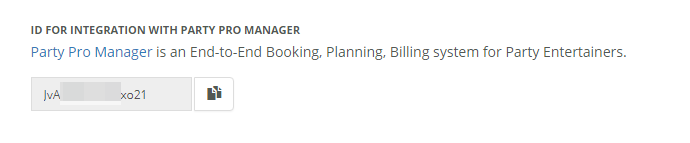
- Now, log into your PPM account
- Click your company name at the top right corner
- Go to Settings > Integration
- Scroll to the bottom and add your "YAY-List Account ID"
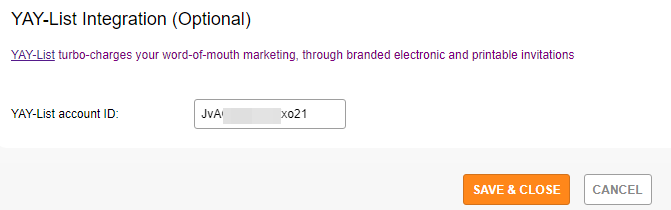
- Click SAVE & CLOSE
IMPORTANT ⚠️👇
Now you can add the [client.link.yayList] placeholder/link generator to any email you send through PPM and this will create a special link for that client to create their party invitations with pre-filled data!


