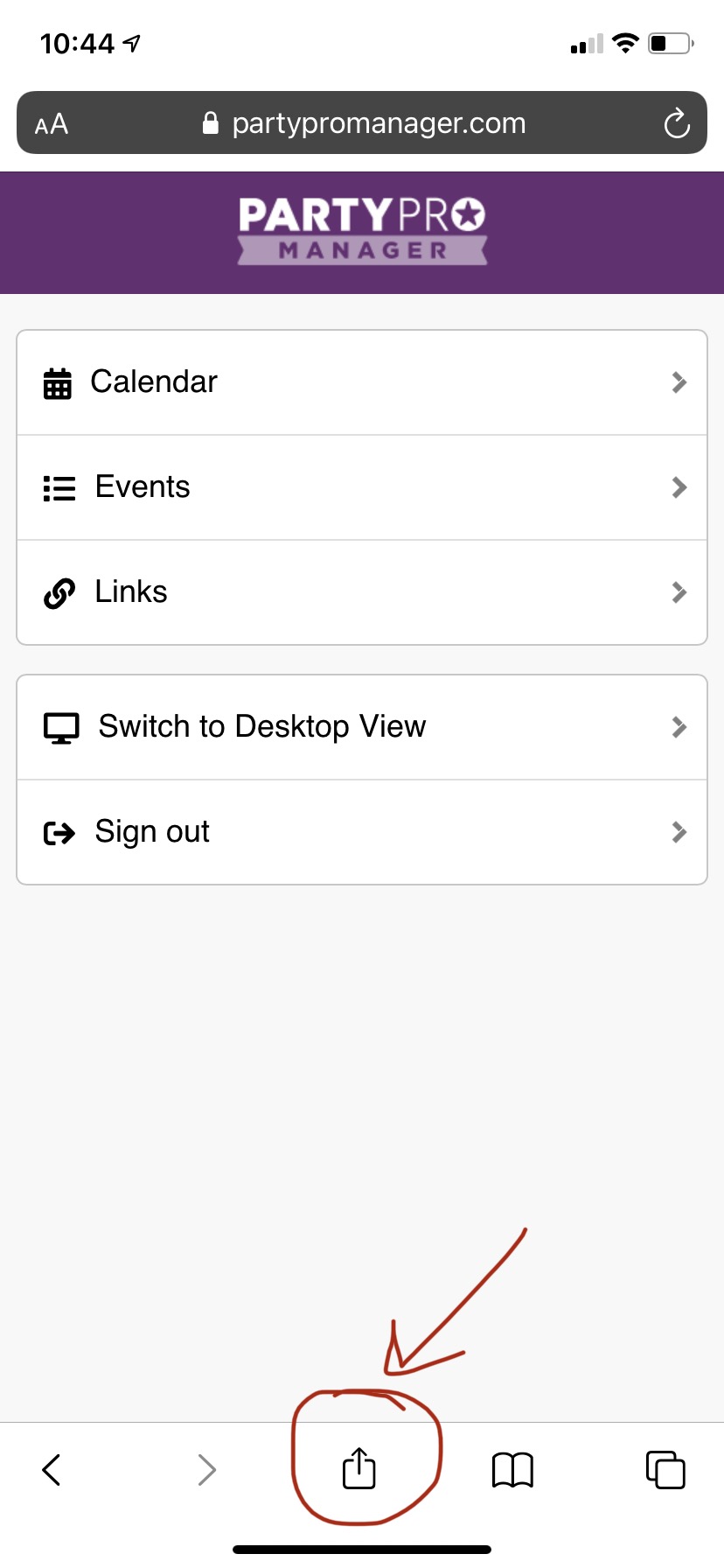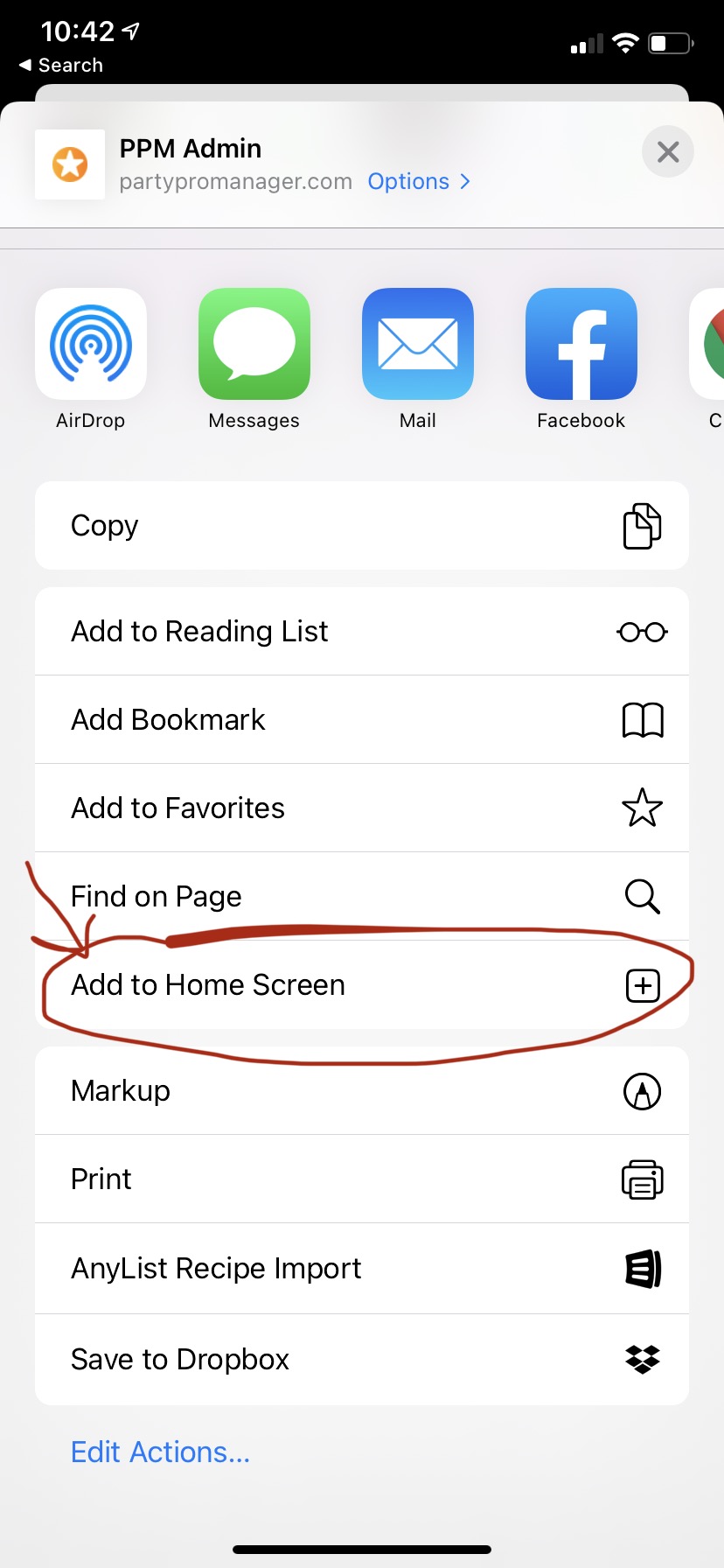Adding a shortcut to PPM on your mobile device's home screen will help you get quick access to the webapp when you are on the go!
On an iPhone
Step 1: Open PPM using Safari on your iPhone
Step 2: Click the 'Share' button
Step 3: Tap 'Add to Home Screen' (and follow on screen instructions to complete the process)
On Android Device
Step 1: Open the Chrome browser
Step 2: Navigate to the website you want to create a shortcut for
Step 3: Tap the three-dot menu in the top left corner
Step 4: Tap “Add to Home screen” and a shortcut icon will appear on your home screen