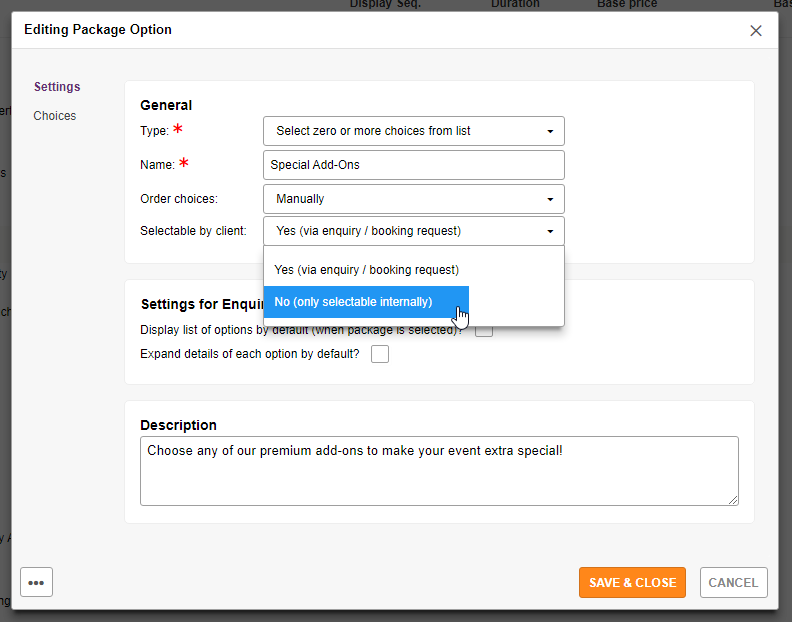Internal Package Options WILL NOT be displayed to your clients on your enquiry / booking forms. But, you can apply them to to their event.
These are great for special options you don't want to make publicly available.
Step 1: Go to 'Catalogue'
Step 2: Click the edit icon (pencil) for any package that has a Package Option you'd like to make "internal only"
Step 3: Click "Package Options" in the sidebar menu of the popup Package Editor
Step 4: Click the edit icon (pencil) for the Package Option you'd like to make "internal only"
Step 5: Find the "Selectable by client" option and change it to "No (only selectable internally)"
Done! 🎉