To start or modify your Party Pro Manager plan, follow these steps...
Step 1: Log into Party Pro Manager
Step 2: Go to Settings
To access the Settings area (on desktop), click on your business name in the top right corner, then click on the Settings button
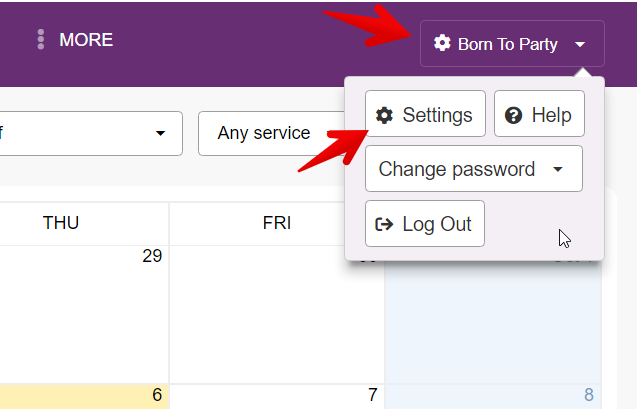
Step 3: Go to Subscriptions area
Click Subscription in the sidebar menu
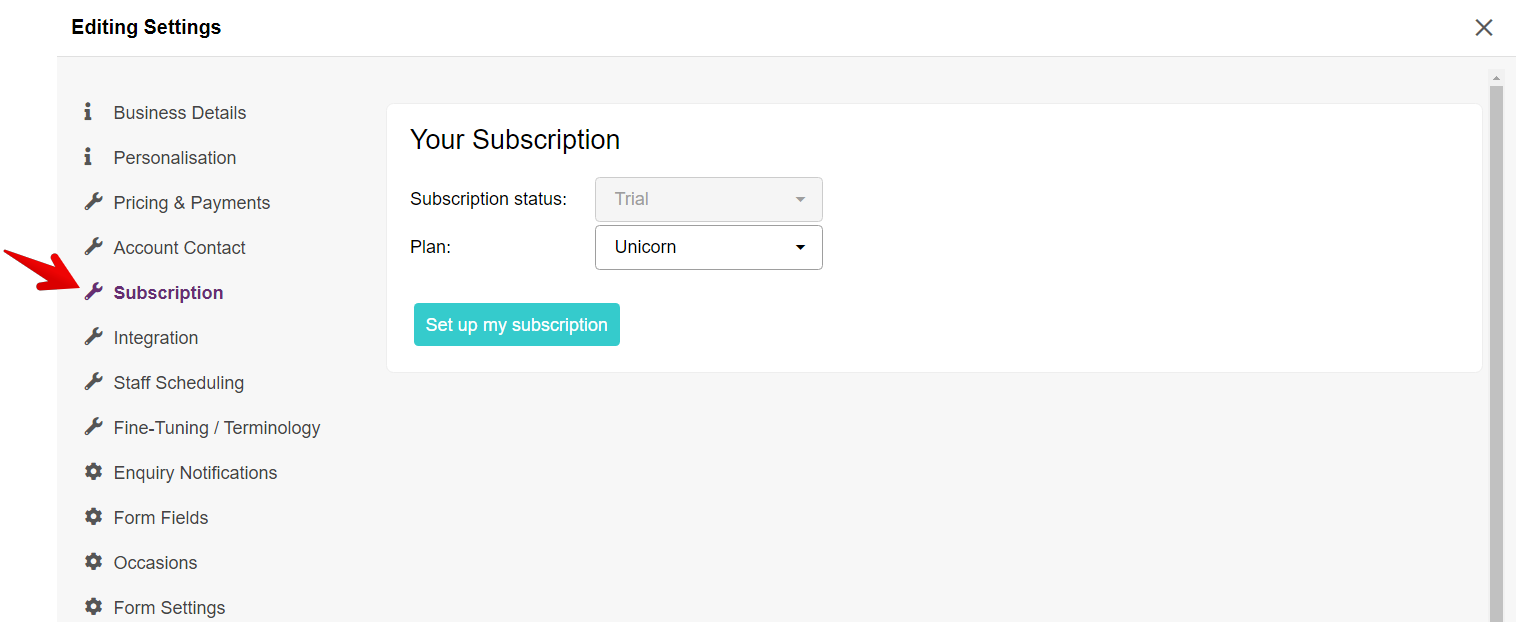
Step 4: Set up / Manage your Subscription
To start a new subscription...
- Select the plan that best suits your needs
- Click the "Set up my subscription" button, and follow the onscreen instructions.
To modify an existing subscription...
- Click the "Manage my subscription" button, to open your subscription / billing portal, and follow the onscreen instructions
- After clicking the 'Manage my subscription' button you'll have options to change your plan and/or update payment methods.
💡 You may also be interested in this article on 'What happens when you change your PPM plan?'


