1) Open this page:
https://calendar.google.com/calendar/u/0/r/settings
2) Under 'Settings for my calendars', click the particular calendar you want to integrate with PPM, which will open up 'Calendar settings'.
3) In the submenu that opens in the left menu, click 'Integrate Calendar' to jump to that section.
4) Copy the value from the 'Calendar Id' field (which takes the form of an email address), like so: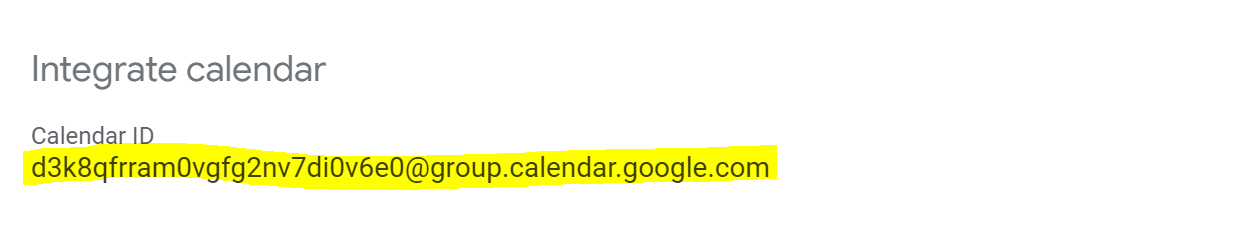
5) Paste this back into the 'Google Calendar Id' field in PPM integration settings.


