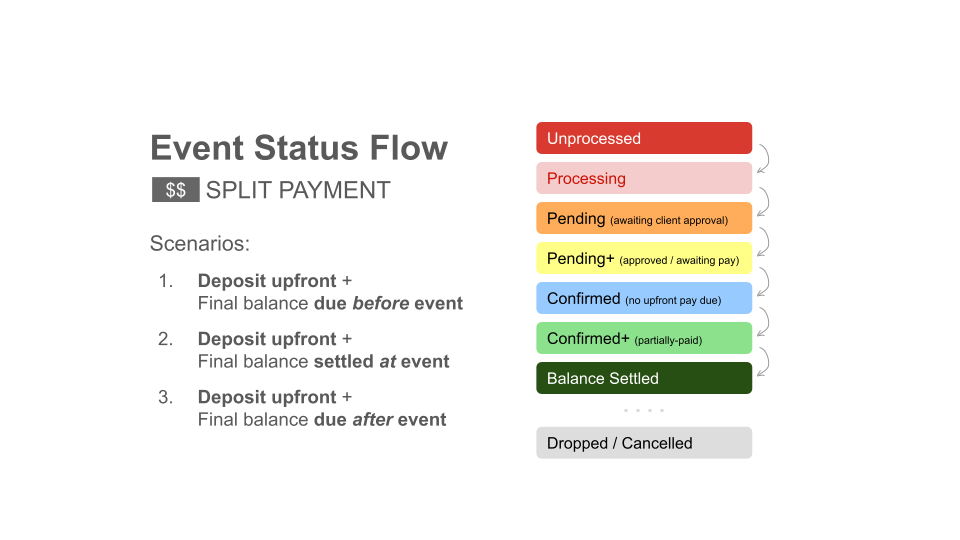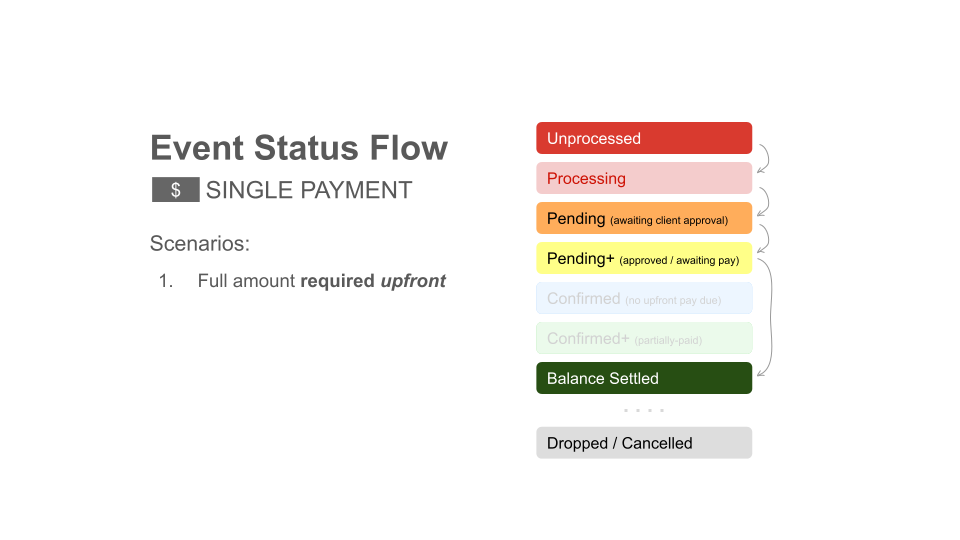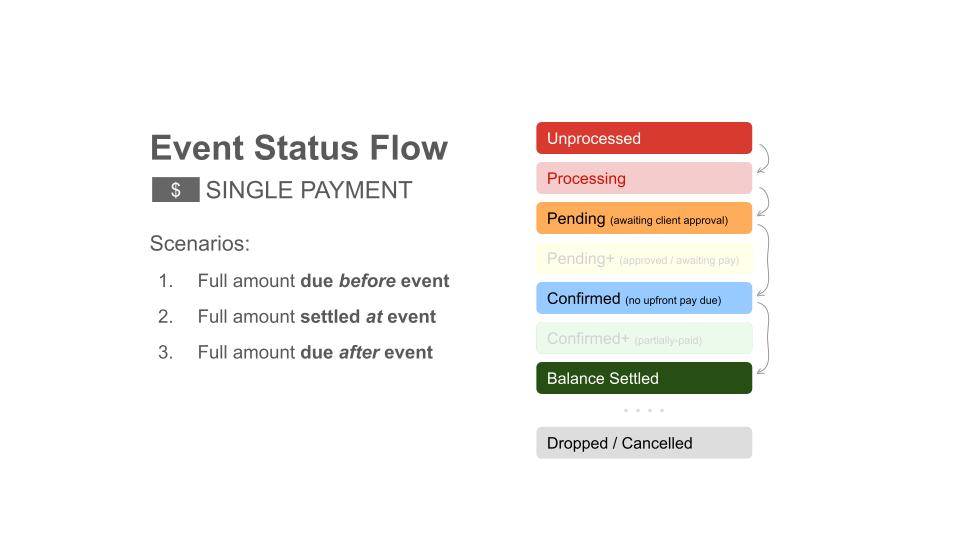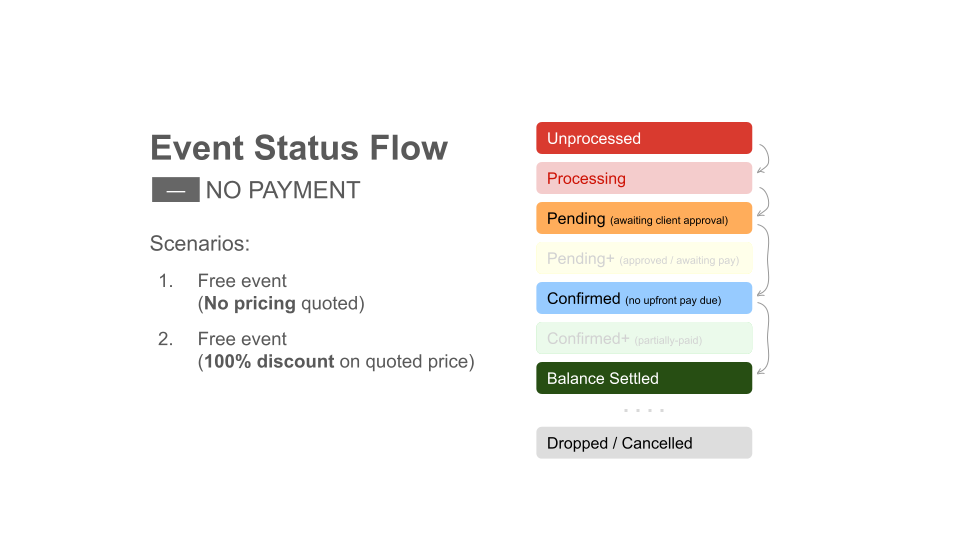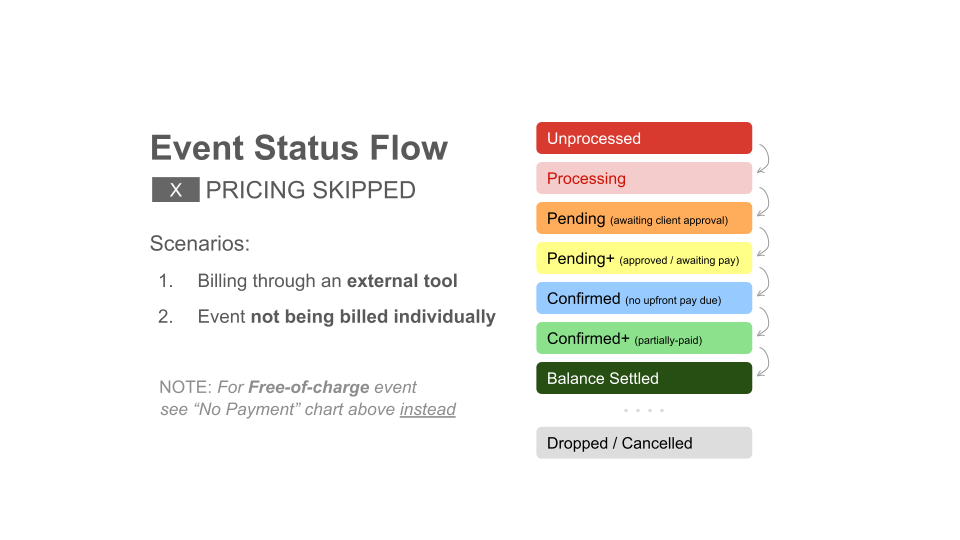About the Party Pro Manager Event status and default color scheme:
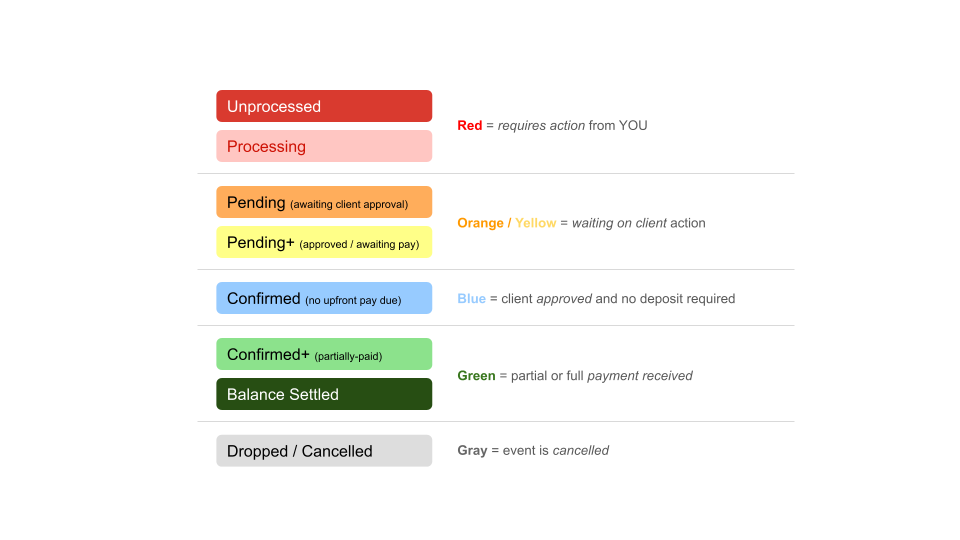
NOTE FOR USERS WHO STARTED WITH PPM BEFORE THE NEW STATUSES/COLORS WERE INTRODUCED:
If you have grown used to the Classic Event Status color scheme, you can switch back to these familiar colors by going to 'Settings' > 'Fine-Tuning / Terminology'. Look for the "Event colour scheme" option to make the change.
Event Status Flow - Based on Payment Schedule:
Generally, your Event Status will automatically update to the appropriate status based on actions taken by either you or your clients.
Depending on the Payment Schedule you have set for the event (e.g. "Full payment upfront" vs "Deposit upfront, Final Balance at event" vs etc etc), the Event Status will flow through the available statuses in somewhat different ways.
Below, you can see a visual breakdown for all the different possible scenarios.