You can add custom short-answer questions to your booking, and confirmation forms.
The process is pretty simple and involves just a couple steps:
1. Create your questions and Choose which 'step' in the form you want the question to displayed in
2. Determine which of your forms each question should be displayed in and decide if it is Optional or Mandatory
Now, let's dig into exactly how to do all of this...
Creating your Custom Form Questions
Go to 'Settings' > 'Custom Form Questions'
Here you'll see that you can create/add up to 5 custom questions.
For each question, you'll also need to determine which 'step' in the form(s) you want the question to appear in.
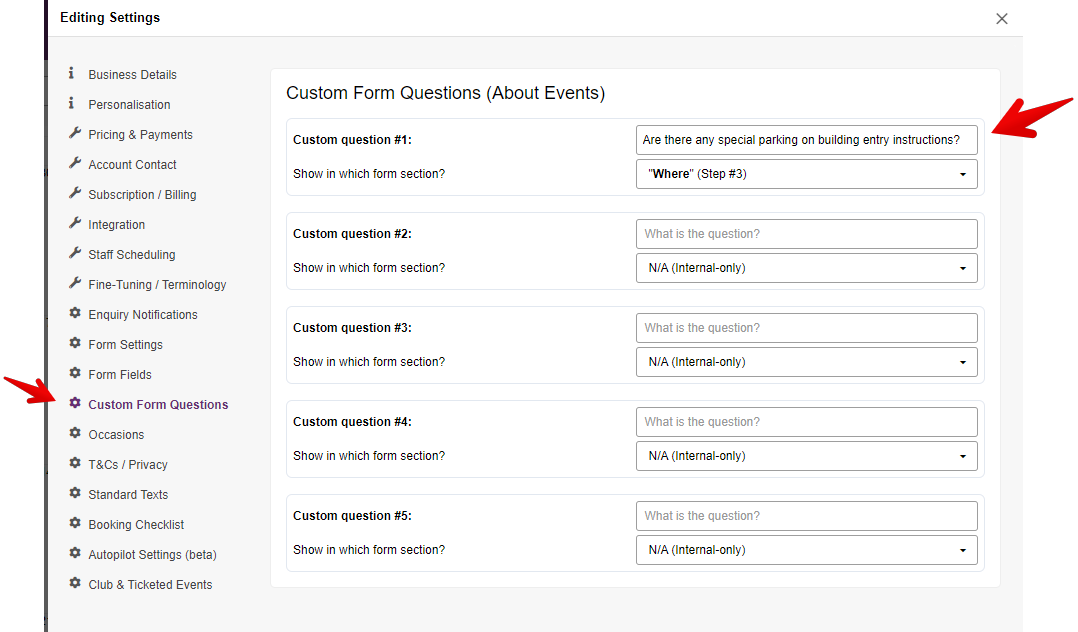
Once you're done, be sure to SAVE your changes.
Activate your new questions on your different forms
Next, you need to determine which of your various PPM forms this question should appear on and whether to make the question Optional or Mandatory.
For this, go to 'Settings' > 'Form Fields'
Scroll to the bottom of the list and set your Custom Form Questions accordingly. You'll be able to apply a different setting for each of your various PPM Forms, where "X" = don't show, "O" = optional, and "M" = mandatory.
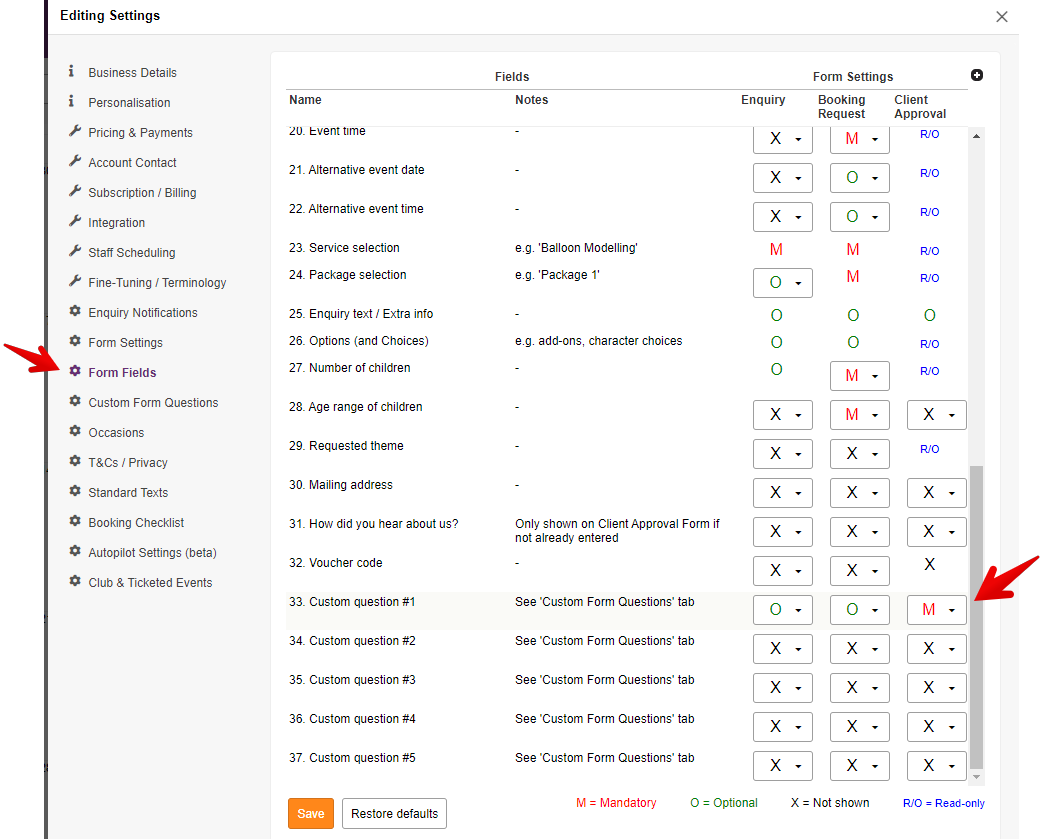
As always, be sure to SAVE your changes!


