To remove access for a given staff to their Staff Portal, follow these steps:
- Go to Team in the main menu
- Click on the edit (pencil) icon to open up the Staff Editor window for a particular team member
- Then, click on "Staff Portal" from the sidebar menu
- Click the "Unlink" button for any authentication accounts they have set up
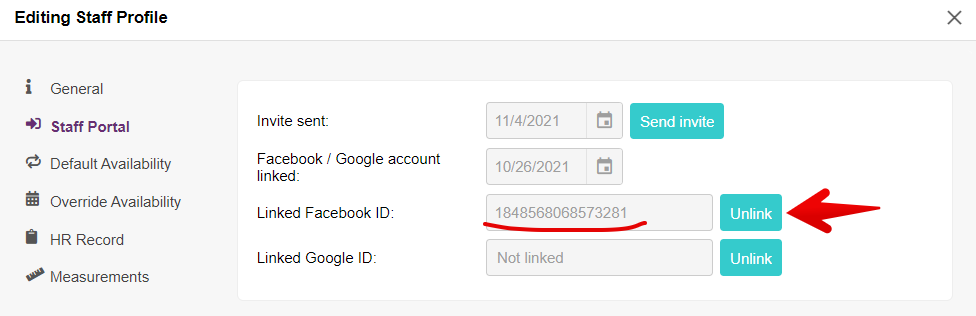
NOTE: Some of the features mentioned in this article are available on select plans only. Please feel free to review the available plans and what's included in each.MSG: FTRLMT


