If you have partial information about a client and/or their event and want to send them a (partially) pre-filled Booking Request Form for them to complete their request, this article will walk you through exactly what to do.
NOTE: If the client is "ready to book", then we recommend skipping this step and going straight to sending them their Client Confirmation Form, as this will also require them to fill in any missing details you require before officially confirming their event.
Now, let's say you speak with a client briefly on the phone about their event. You've collected some, but not all, of their information. They are not yet ready to officially book, but you want to send them a link to complete their Booking Request whenever they are ready to proceed. Here's what you do...
- Create a new event and add in any/all of the information you do have
- Go to the "Utilities" tab for this event (click the 'wrench/screwdriver' icon at the top of the Event Editor)
- Under the "Other Tools" section, click the "Get Booking Request Form Link"
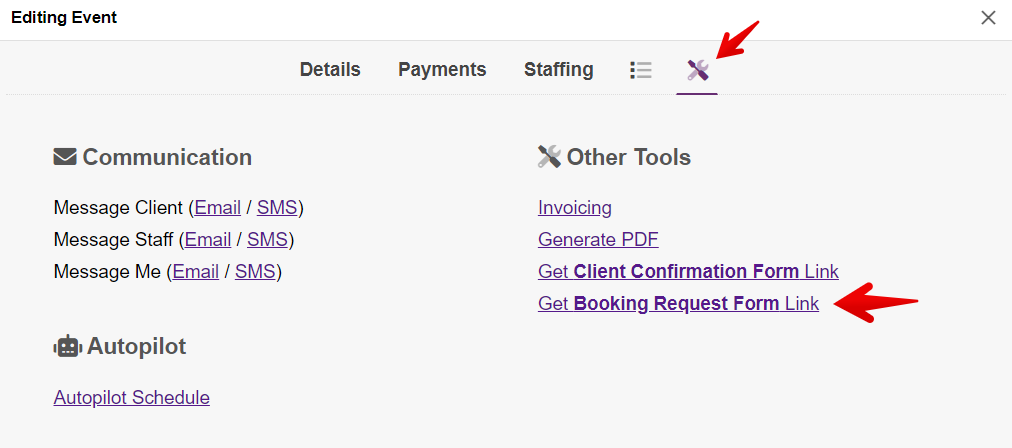
- Generate the link and copy it
- Include this link in a message to your client. Your client will be taken to your Booking Request Form with the details you've already entered for them entered to help save them time 🥳
Once your client submits the pre-filled form (with their updates/additions made), the original event in PPM is updated accordingly. And, notification emails will be sent to both you and your client confirming their submission.


