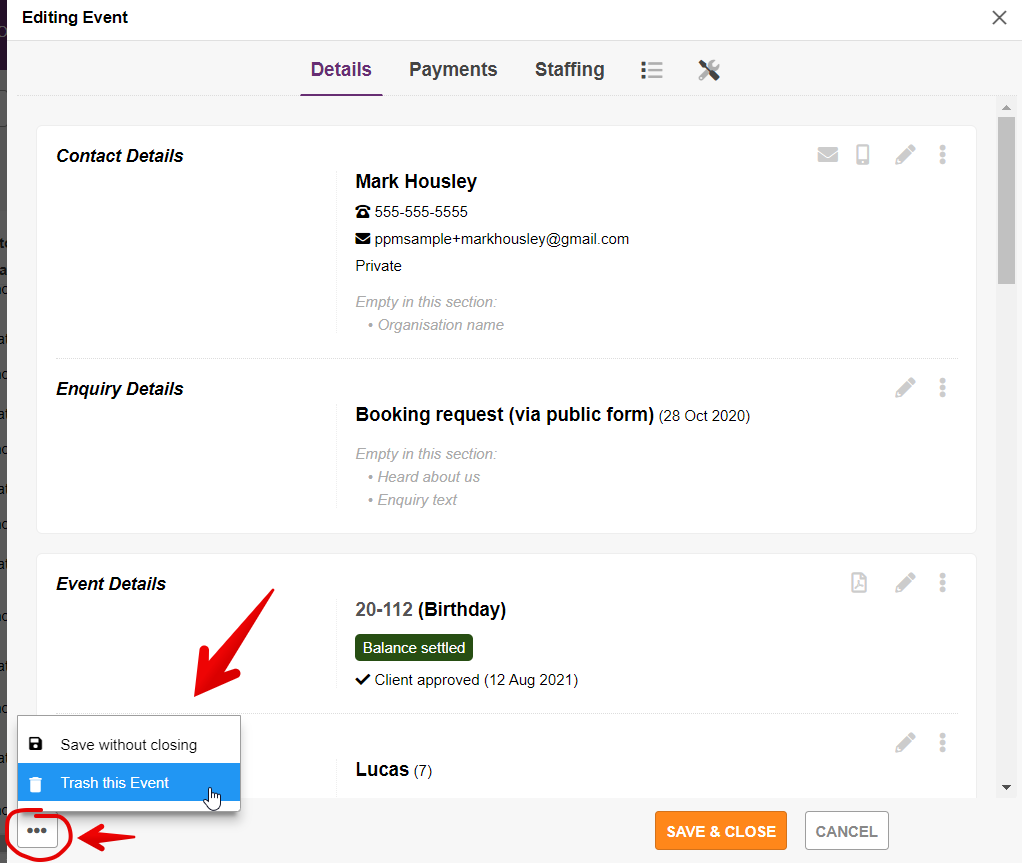If you'd like to permanently delete an event from your account...
NOTE: before you proceed to permanently delete an event, consider if a better option for you would be to simply change the status of the event to "Dropped / Cancelled". This is generally the best practice for events that are canceled for any reason. You can easily filter them out of view so they don't cause any distractions, but can then also pull them up at a later time for future reference if/when needed.
If you are certain that you want to permanently delete an event, here's what you do...
- Open the Event Editor for the event you'd like to delete
- At the bottom left hand corner you'll see a button with an ellipsis (three vertical dots). Click this button and you'll see the option to "Trash this Event"