Your PPM account can have one or many different catalogs to use for your client booking request and enquiry forms (limits vary based on the plan you are on).
To create or modify a catalog...
- Go to "Catalog" > "Catalogs"
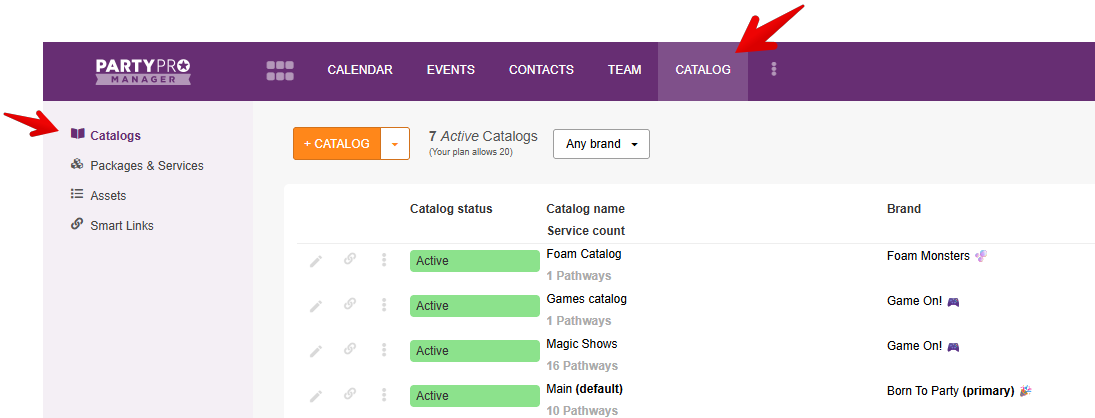
- Here you can see a list of your existing catalogs...
- Click the pencil icon to modify any of your existing catalogs
- Click the link icon to get / share links to your client enquiry and booking request forms
- Click the vertical ellipsis icon for more options, like:
- Open "Packages & Services" for that catalog
- Make it the Default catalog
- Export, Move, or Copy the catalog
- Or, you can create a new catalog by clicking on the "+ CATALOG" button at the top of the page
- Whether you are editing or adding a new catalog, a new Catalog Editor window will pop open. In this window you can set:
- The catalog Name (max 35 characters)
- The brand associated with this catalog
- The catalog status (active or inactive)
- The relevant customer types (All customer types, Private only, Organizations only)
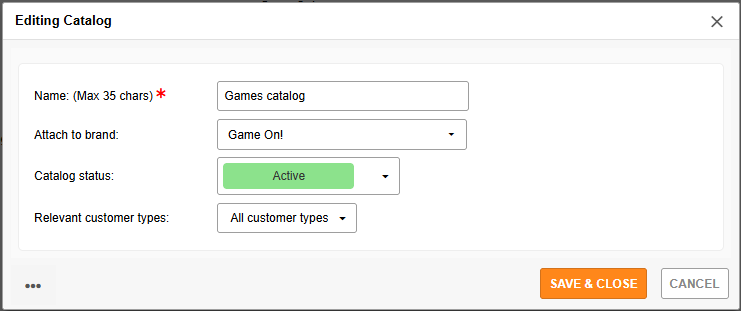
- To add or edit the Packages & Services for a given Catalog, you must go to the "Catalogue" > "Packages & Services" page. Be sure the correct catalog is chosen from the catalog dropdown menu at the top of the page.
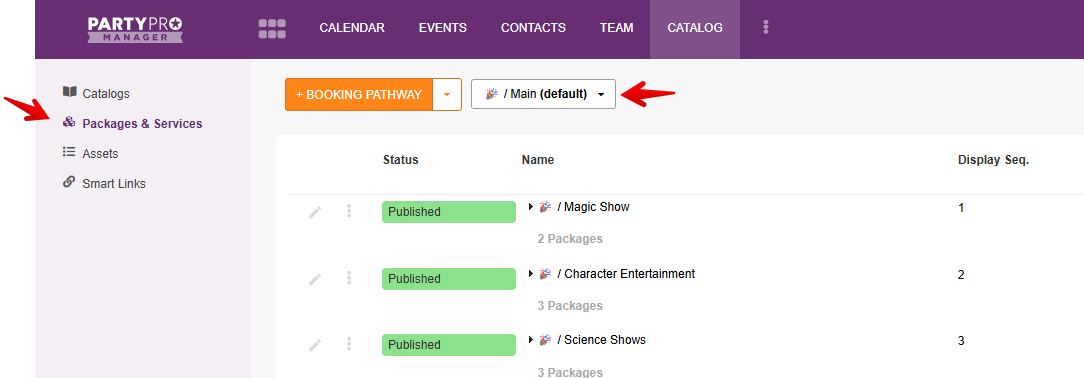
NOTE: Some of the features mentioned in this article are available on select plans only. Please feel free to review the available plans and what's included in each.MSG: FTRLMT


