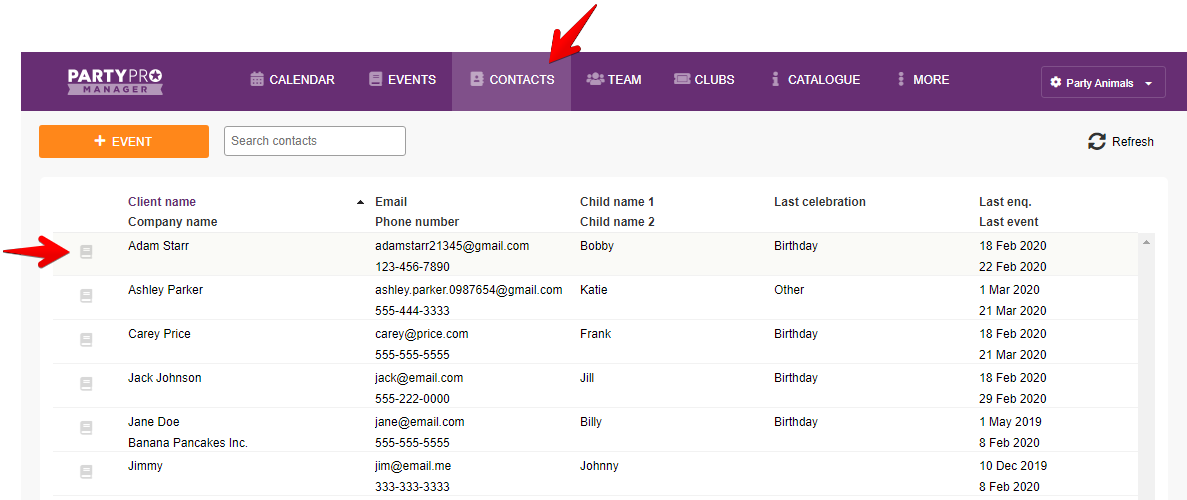There's nothing worse than manual data-entry. Ugh, boooorrriiinnnggg!
That's why Party Pro Manager wants to do the data entry for you.
With our Automated Contacts List, you'll get an auto-generated list of contacts in real time! These contacts are created based on contact details from events and enquiries you receive.
For every contact / client that has a history of events with you, there will be a single entry in the list, taking the contact details from the most recent event. In a single view you'll get high-level contact details, plus a simple way to access a list of events for any specific client on your list.
Your Automated Contact List also has a search bar at the top, where you can simply type part of a client's name or company name, and the contacts will be filtered, accordingly.
NOTE: Events are grouped together based on contacts with a shared email address. Therefore you must have a contact's email address saved to the event for the automated contact to appear.
Step 1: To access your Automated Contacts List click "Contacts" from the main menu.
Step 2: To access a list of events for any contact on the list, click the events icon at the far left of any given row