The HR Records features enables you to easily manage important information about your Staff/Team.
You can store:
- Emergency Contact Details
- Medical Notes
- Training Records
- Key Discussions / Disciplinary Records
- First Aid / CPR Certifications
To set it up:
- Go to Team in the main menu
- Click on the edit (pencil) icon to open up the Staff Editor window
- Then, click on "HR Record" from the sidebar menu.
- Update as required and SAVE your changes.
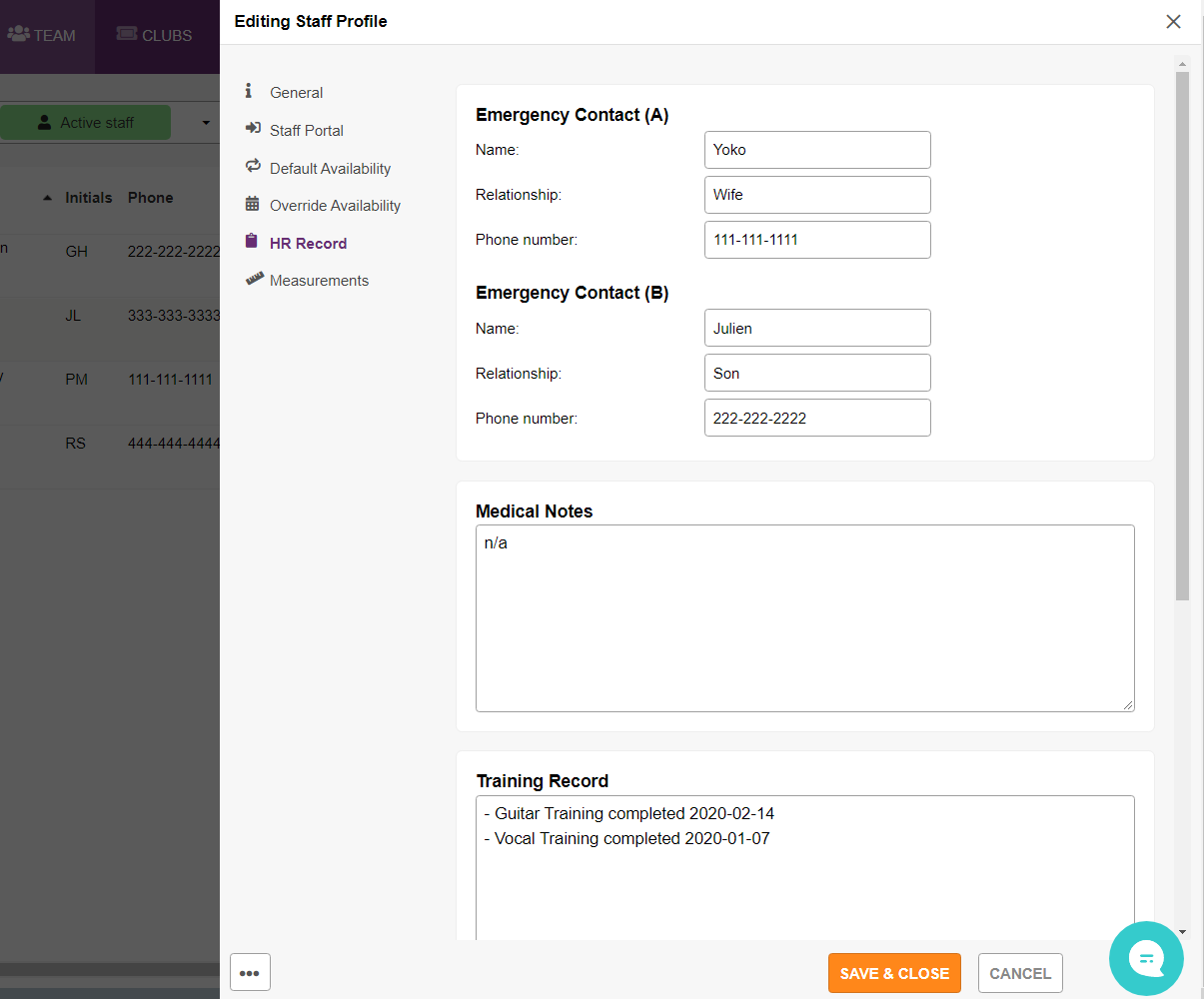
NOTE: Some of the features mentioned in this article are available on select plans only. Please feel free to review the available plans and what's included in each.MSG: FTRLMT


