In this article, we'll show you how to change your Calendar so that the title displayed is based on the Asset Selections (e.g. characters or activities) instead of the client name. Like so:
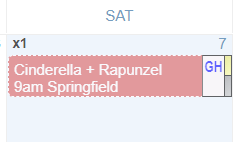
Step 1: Go to 'Settings' > Fine-Tuning / Terminology'
Step 2: Find the Calendar section, and change the "Show on calendar entries" from 'Client Info' to 'Asset selections'
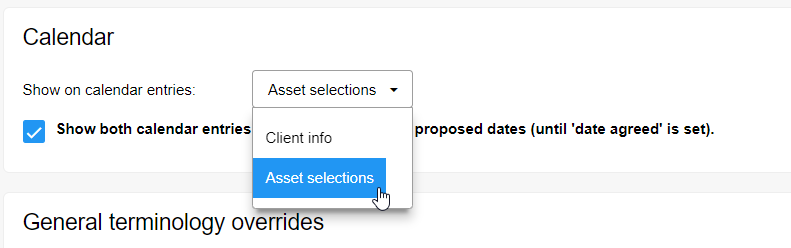
Step 3: Click 'Save & Close' button to save changes
That's all :)


