Choose what your default Staff Status is when adding your staff to your events. Do you prefer “Awaiting Confirmation”, maybe you like “Penciled in”, or maybe you’re ready to go ahead and consider them “Confirmed” by default. Well, now the choice is all yours!
Step 1: Go to 'Settings' > 'Staff Scheduling'
Step 2: Under the "General" section, you can set your "Default gig status"
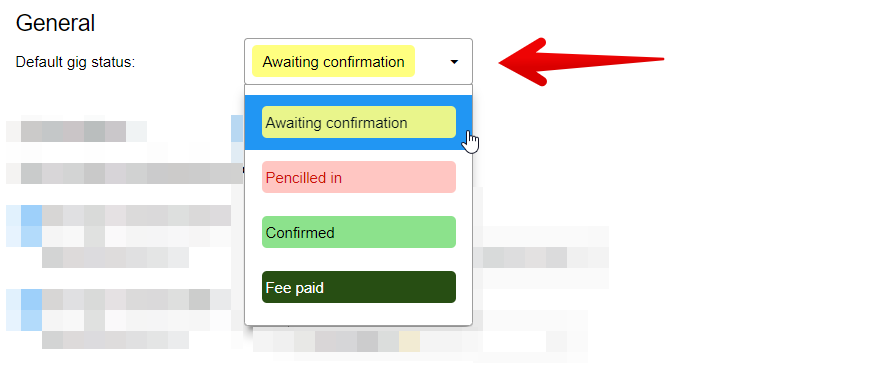
Step 3: Save your settings
NOTE: Some of the features mentioned in this article are available on select plans only. Please feel free to review the available plans and what's included in each.MSG: FTRLMT


