To Access: Go to "Settings" > "Form Settings"
Here you can add some helpful text to your Booking Form and Client Confirmation Form.
There are five elements you can modify here:
1. ‘Other info’ field label
By default, the label for this field will show as “Other info / requests”. If you’d like to change it, simply type in a new label.
Here’s what this label looks like on your Enquiry/Booking Form.
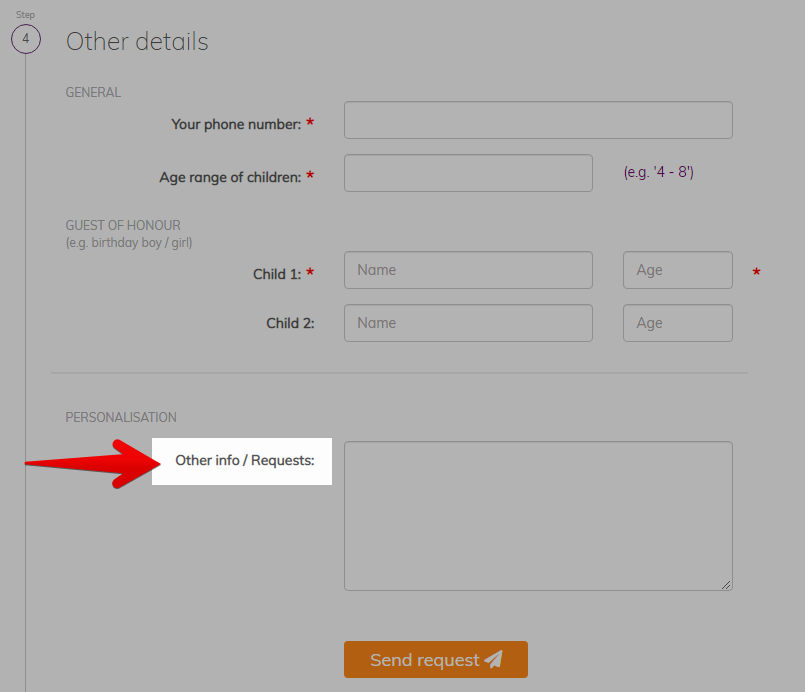
2. ‘Step 1’ notes
If entered, this text will appear on your enquiry forms, and will be displayed directly above the 'Continue' button in Step #1.
It will look something like this:
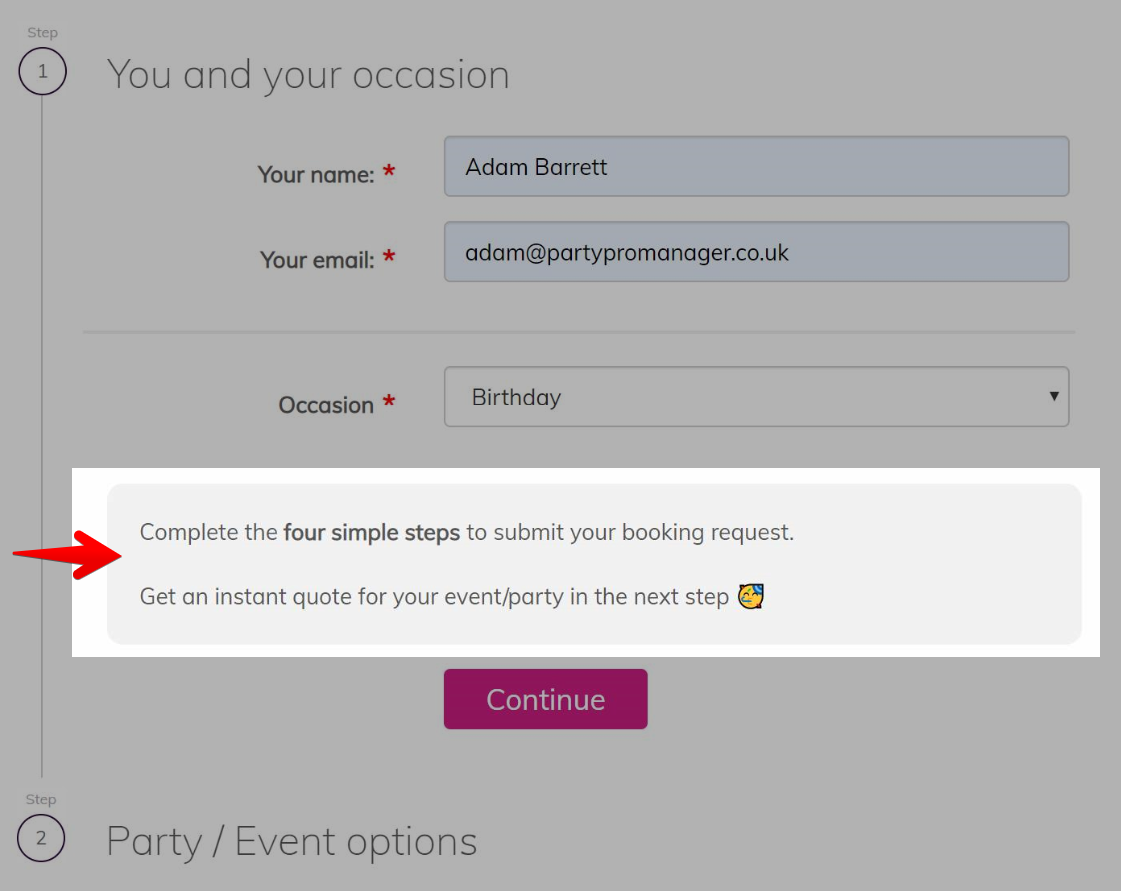
3. ‘Pricing notes’ text
If entered, these notes will appear on your Enquiry/Booking Form, at the bottom of ‘Step 2: Party / Event options’ and will look like this:
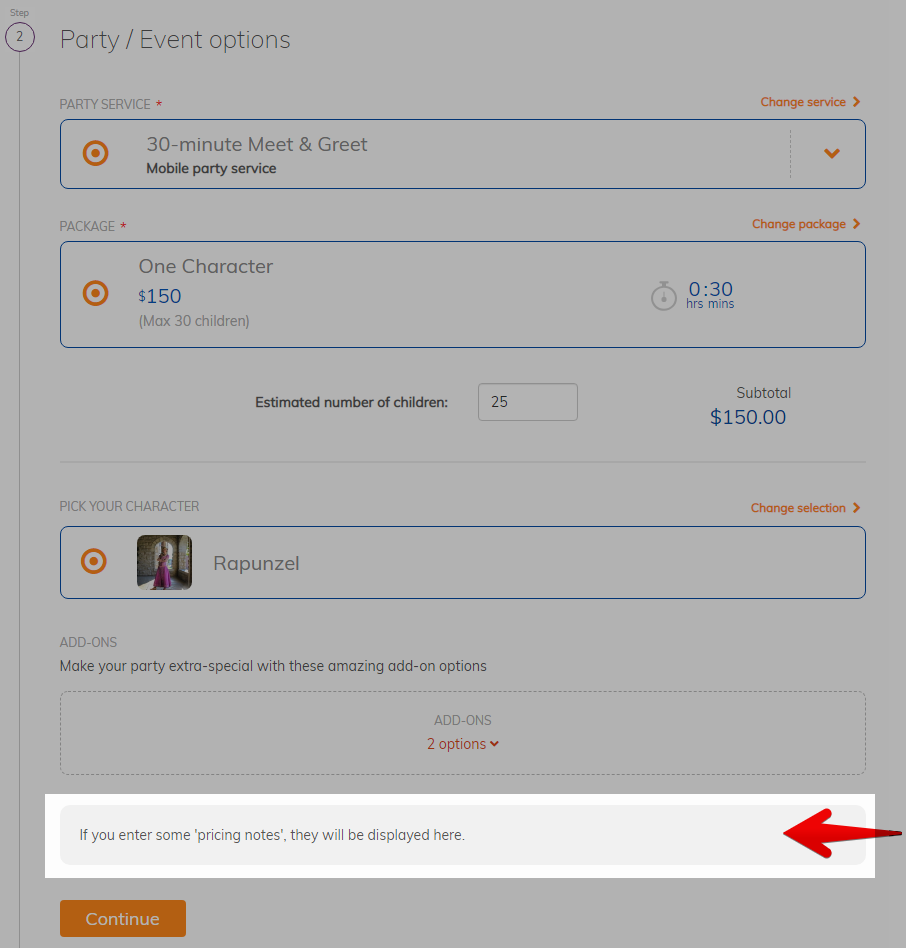
Example: You may want to include a note here to advise that there may be an additional cost to cover travel time / fuel, depending on the location of the event.
4. Custom Thank You Screen
Upon successful submission of the form, you can choose to redirect that client to any page on your website that you’d like! Just enter the full URL here (starting with http:// or https://)
5. Guidance text for ‘Anything else we should know’ box
When you send your client a Client Confirmation Form to confirm their booking, there will be an “Anything else we should know?” section, where you client can provide any additional notes for their event with you. You can provide additional guidance for any specifics you’d like them to consider for this section.
Your Guidance text will look like this:
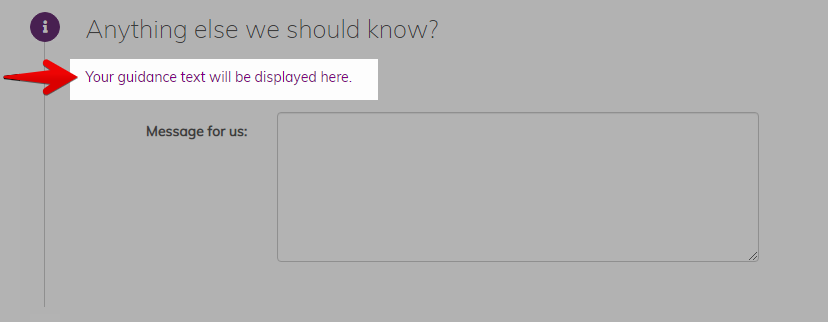
Example: You may want to request info about parking / access at the event location.


