When you activate the SMS Power-Up you can send SMS messages to your clients, your staff, and even yourself.
This article will outline some of the more common methods used to send SMS messages to YOURSELF.
Click below to jump to a particular option:
Send custom SMS message to yourself
- Open the Event Editor for the event you want to send a message to yourself regarding
- Go to the Utilities tab (click on the wrench/screwdriver icon), then click the SMS option in the "Message Me" line from the Communication list
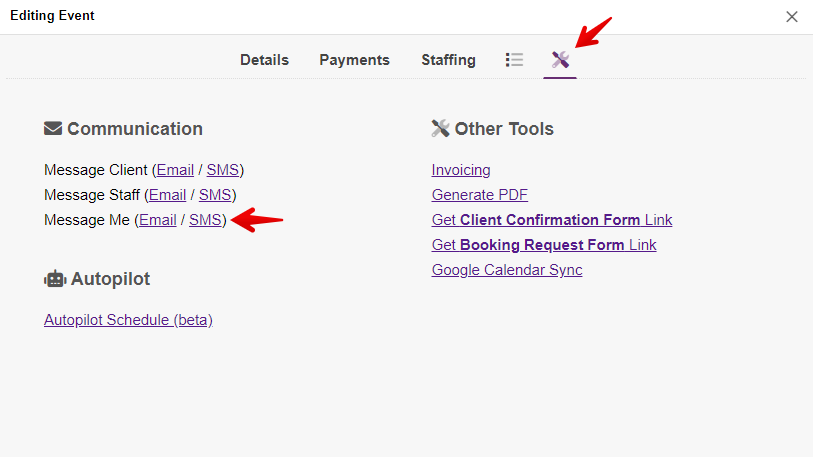
- Write your message, and click "SEND SMS"
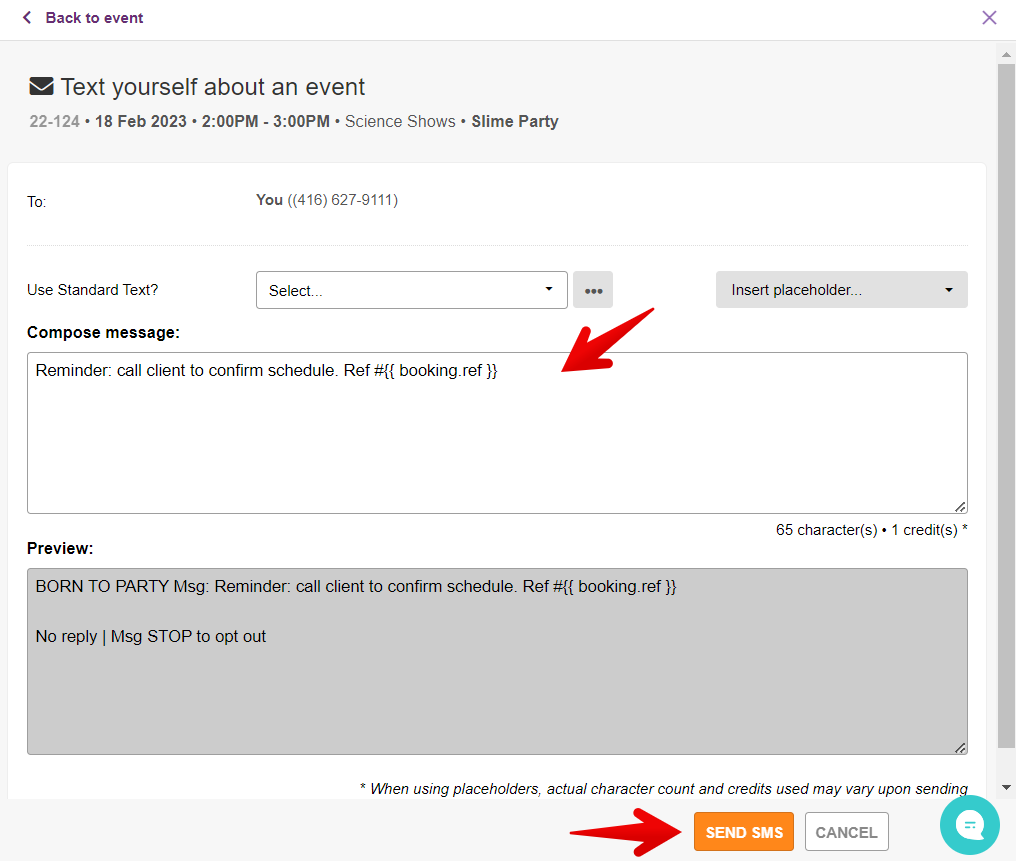
Send templated SMS message to yourself
- First, create your SMS message template(s)
- Go to 'Settings' > 'Standard Texts'
- Click the orange "+ STANDARD TEXT" button to create a new template
- Be sure to select "SMS to me" as the 'Use case'
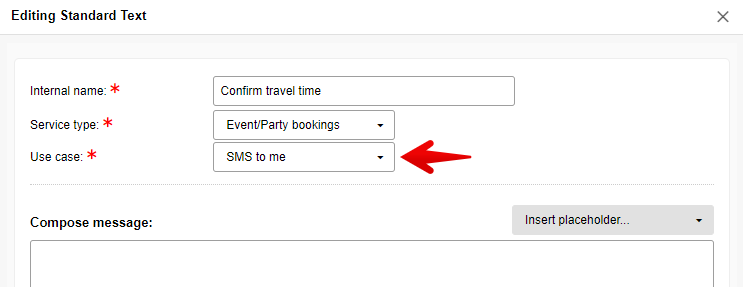
- Send your SMS message
- Open the Event Editor for the event you want to send a message to yourself regarding
- Go to the Utilities tab (click on the wrench/screwdriver icon), then click the SMS option in the "Message Me" line from the Communication list
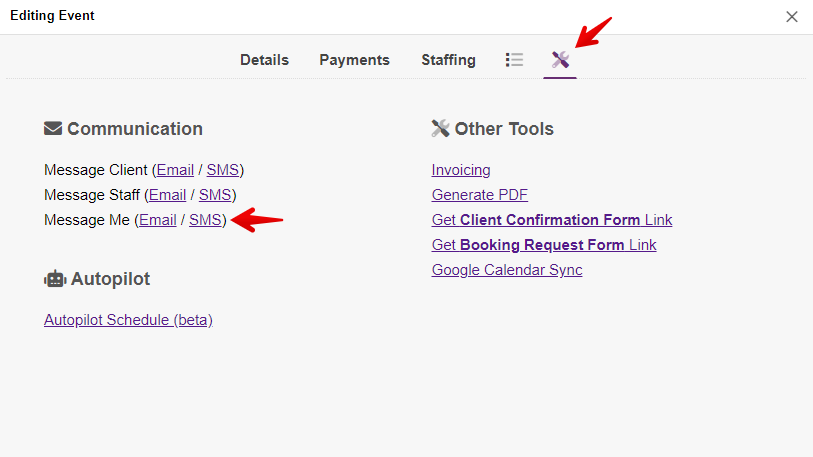
- Select your Standard Text
- Modify the text as desired, and click "SEND SMS"
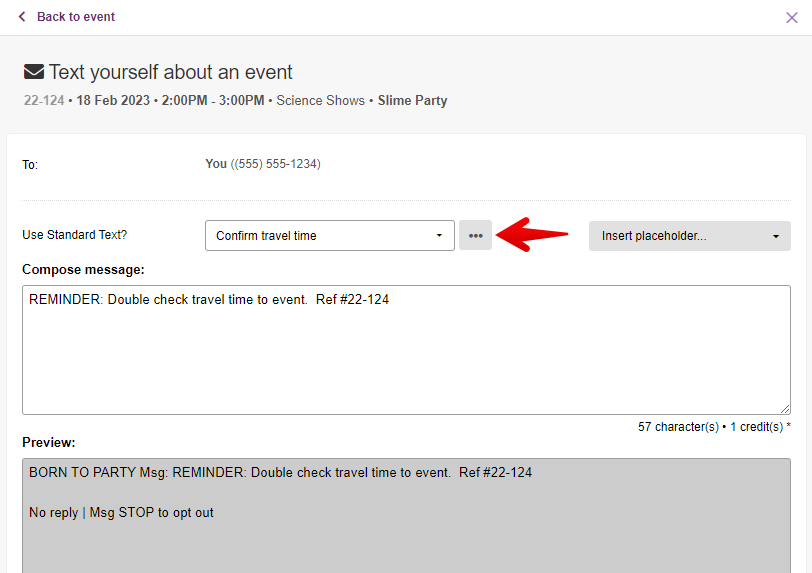
NOTE: Some of the features mentioned in this article are available on select plans only. Please feel free to review the available plans and what's included in each.MSG: FTRLMT


