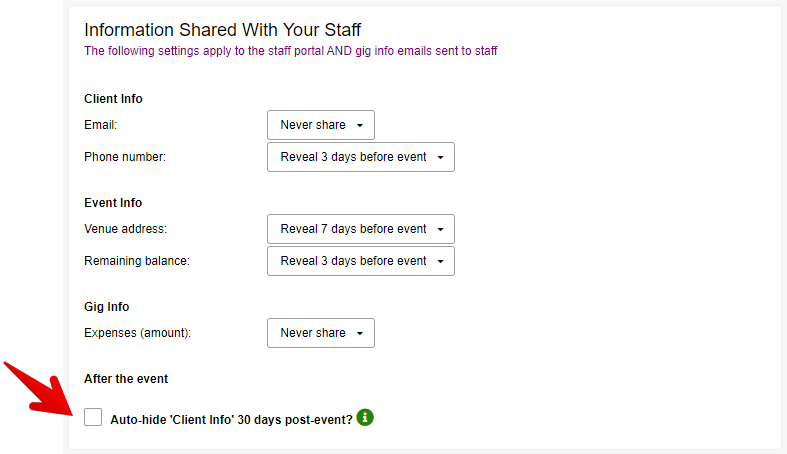You can control what sensitive information your staff see on their Gig Details page (and emails).
To customize these settings:
Step 1: Go to "Settings"
Step 2: Click "Staff Scheduling" in the Settings sidebar menu
Step 3: Scroll down to the "Information Shared With Your Staff" section
Step 4: Make your selections and save your changes.
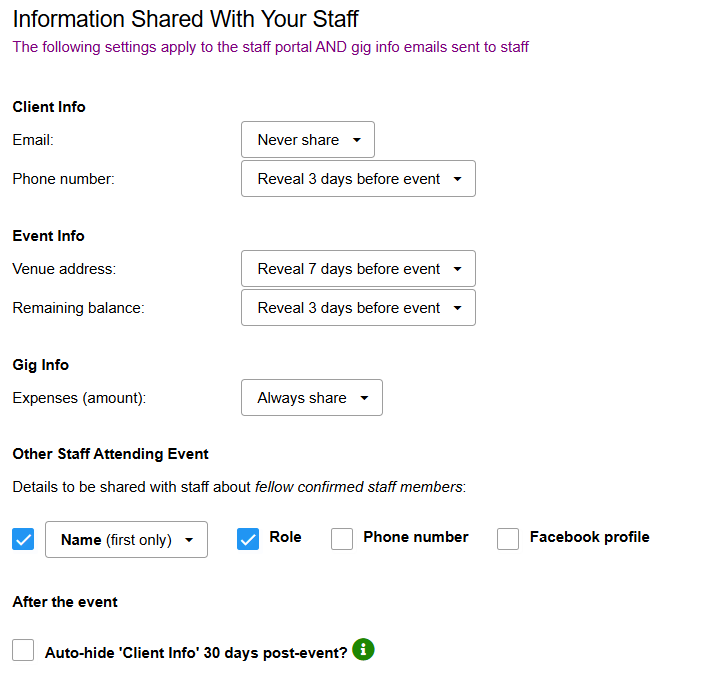
Currently, you can choose to share or not share the following key pieces of information:
- Client Info
- Phone Number
- Event Info
- Venue Address
- Remaining Balance
- Gig Info
- Expenses (amount)
For each field your options are:
- Never Share
- Always Share
- Reveal 3 days before event
- Reveal 7 days before event
You can also control "Details to be shared with staff about fellow confirmed staff members".
Choose to show/hide:
- Name
- Hide
- Show first name only
- Show full name
- Role
- Show / Hide
- Phone Number
- Show / Hide
- Facebook Profile
- Show / Hide
Auto-Hide Option
You can also choose to Auto-Hide the 'Client Info' (i.e. Email and Phone Number) from your team automatically and in all cases, 30-days after the event.
Simply check the Auto-Hide option to activate this feature.