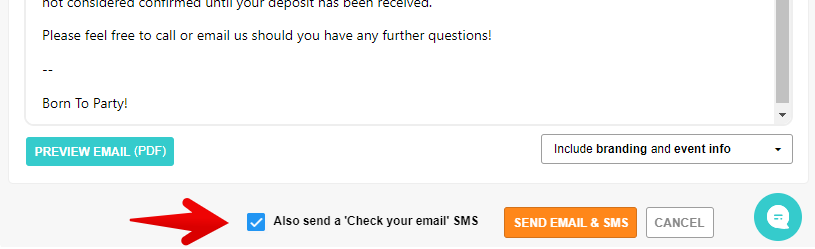As you know, Party Pro Manager can/will send all kinds of helpful notifications to your clients, your staff, and even yourself throughout the event planning process.
In the case of email notifications, working together, there are several things we can do to ensure as many of these emails land in your contacts inboxes and not their spam folders.
From our end, we do everything we can to carefully monitor our deliverability rates to help as many of your emails as possible to land in your contacts' inboxes. And, in many cases our deliverability rates are higher than that of emails sent directly via our clients' own email address, as we as a tech company have the resources to ensure our configuration is finely tuned as needed, to maintain our server's reputation.
While we do all we can, there is, unfortunately, no way to completely ensure that messages do not end up in spam folders, as each receiving email server has different ways of determining what it considers spam.
In this article we cover:
- Reasons why emails may not get delivered
- Email Deliverability Checklist (things you can do to maximize deliverability)
- What to do if your emails aren't being received
- Consider SMS Power-Up to help 💪📱
Reasons why emails may not get delivered
- Incorrect/invalid email address provided/entered
- Blocked by our server due to previous bounce
- In this case, an error message is displayed when you try to send your email - Please reach out to our support team for help.
- Your client/staff genuinely 'missed' the email in their inbox
- Your client/staff 'pretended' they missed the email
- Landed in promo / spam folder
Email Deliverability Checklist (things you can do to maximize deliverability)
GENERAL
- Include a note on your booking request confirmation message / Thank You page, advising the client to check their spam folder if they haven't received an email within 10 minutes of submission
- Include a note on your booking request confirmation message / Thank You page, advising the client to add the 'PPM email-sending address' to their contacts / safe senders list. This email address will vary based on your chosen 'public-facing domain':
- your.event@partypromanager.com
- your.booking@bookonline.link
- On the same confirmation message / Thank You page, you can advise your clients to check their spam / promo folder, if they don't receive an automated email confirmation within e.g. within 10 minutes of their submission.
- Also, advise your staff to add the following PPM email-sending address to their contacts / safe senders list as well:
- staff.mail@partypromanager.com
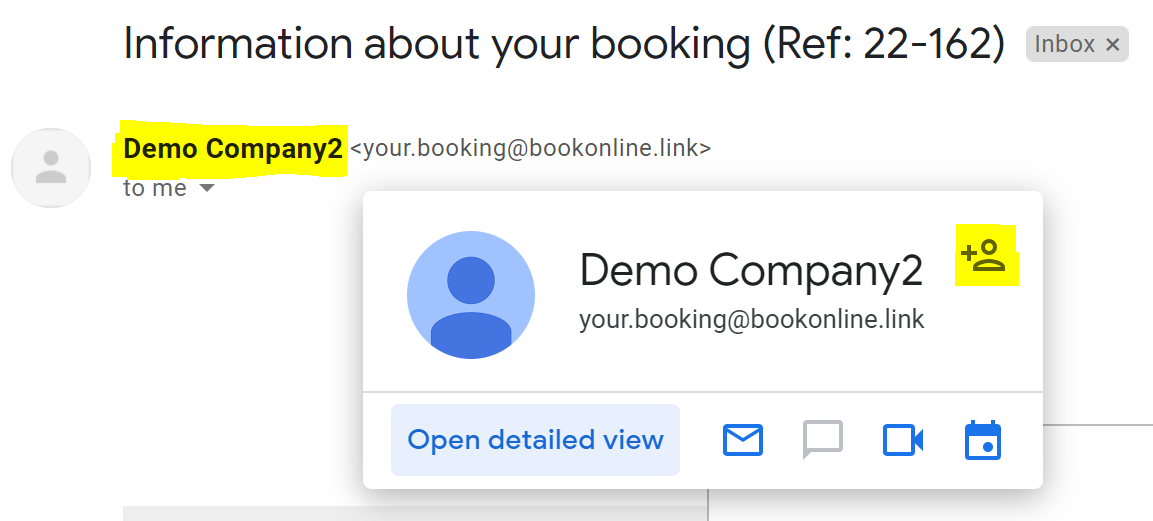
(You may also want to add a note, not to email this unmonitored email address, as it's a sending address only)
PER EMAIL
- Minimize links (Ideally down to one per email)
- 💡PRO TIP: If you find yourself struggling on this one, consider creating a single dedicated page on your website, that you can link to, which then contains the multiple links you're wanting to include
- Minimize images (Ideally down to none, as a logo image is already included by default in many cases)
- 💡PRO TIP: If you find yourself struggling on this one, consider creating a single composite image containing two images OR consider a single dedicated page on your website, which you can link to instead of directly including
- Eliminate spelling mistakes
- Don't use 'URL shorteners' for external links
- Avoid including email addresses within your email body
- Avoid text in ALL CAPS
- Avoid the color red (and ideally 'bright green' too)
- Include as much personalization in your email as possible, to help make each email unique
- 💡PRO TIP: Use placeholders to avoid / minimize the need for manual personalisation - Include tutorial link]
OTHER THINGS YOU CAN DO TO HELP
- Add the PPM sending email addresses to YOUR contacts / safe-senders list (This will also reduce your own chances of not receiving a PPM email)
- Ask your staff members to add the PPM sending email addresses to THEIR contacts / safe-senders list (This will also reduce their own chances of not receiving a PPM email)
What to do if your emails aren't being received
- Review our 'Email Deliverability Checklist' above
- Report the issue to us with the in-app chat support. Be sure to include:
- YOUR email address (as found in your PPM account settings)
- Recipients email address(es) + Event Ref #
- What outcome are you reporting in this report?
- PPM immediately reported the email as bounced
- Recipient reported not receiving the email
- Recipient didn't reply
- Other
- Date the email was sent
Consider SMS Power-Up to help 💪📱
Even if we do everything we all can to help ensure maximum delivery rates for your PPM emails, there will always be some that won't be seen by your client, for a number of reasons.
Our SMS Power-Up (optional upgrade) enables you to instantly contact your client in yet another way to be sure no email is ever missed!
In fact, this Power-Up not only enables you to send custom messages to your clients and staff, it also offers you a super quick shortcut to send a quick "check your email" SMS with a single click.